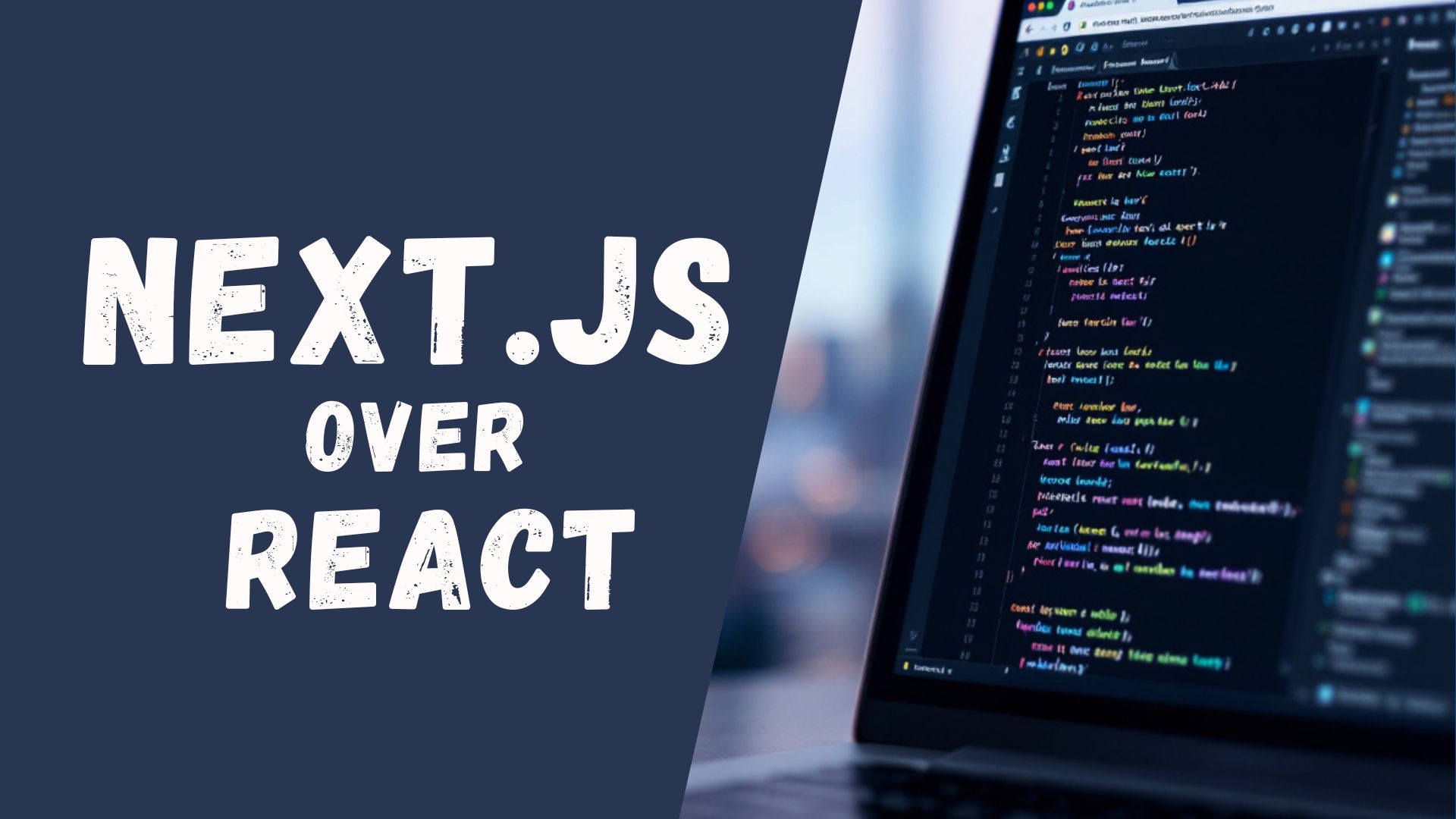When it comes to building web applications, developers have a lot of options. Two of the most widely used frameworks are React js and Next js. While Next.js is built on top of React, they are quite different in how they work and what they offer. Understanding the distinctions between the two can help you make an informed decision about which one to use for your next project.
Table of Contents
In this article, we’ll compare React.js and Next.js, focusing on the unique advantages that Next.js brings over React. We’ll also discuss the best use cases for each framework.
🌟 Why Choose Next js Over React js?
Next.js provides several built-in features and optimizations that make it stand out from React.js, especially for larger or performance-critical web applications. Let’s explore the key benefits of Next.js.
1. Server-Side Rendering (SSR) and Static Site Generation (SSG)
- Improved SEO and Faster Performance:
One of the standout features of Next.js is its ability to pre-render pages on the server (SSR) or during build time (SSG). This can improve both the SEO and performance of your application. Since search engines can crawl pre-rendered content, your site’s pages get indexed faster, boosting your SEO rankings. On the other hand, React.js primarily relies on client-side rendering (CSR), meaning content is loaded in the browser after the initial page load. This can delay how quickly search engines index your content. - Hybrid Rendering:
Next.js also allows you to mix and match different rendering methods for different pages. Whether you need SSR, SSG, or CSR, Next.js gives you the flexibility to choose the best approach for each part of your app. For even more flexibility, Next.js supports Incremental Static Regeneration (ISR), allowing you to update static pages dynamically without rebuilding the entire site.
2. File-Based Routing
- Simplified Routing System:
Next.js comes with a file-based routing system. This means that the folder structure in yourpages/directory determines the URL structure automatically. For example, if you create a file atpages/about.js, Next.js will automatically make that page accessible at the/aboutURL. This saves time and effort compared to React.js, where you would need to manually configure routes with a routing library like React Router.
3. Built-in API Routes
- Backend Integration:
In Next.js, you can create backend API routes directly within the same application. These routes are placed in thepages/api/directory, allowing you to handle server-side logic and data fetching without the need for a separate backend. This is particularly useful for building full-stack applications where both the frontend and backend are tightly integrated.
4. Performance Optimizations
- Automatic Code Splitting and Image Optimization:
Next js comes with automatic code splitting, which means that only the JavaScript needed for each page is loaded. This helps reduce the initial load time of your app and boosts performance. Additionally, Next js includes thenext/imagecomponent, which automatically optimizes images for faster loading times. The framework also optimizes fonts, reducing the resources required to render the application. These automatic optimizations help create a faster and more efficient web experience with minimal configuration.
5. Zero-Configuration Deployment
- Easy Deployment:
Next.js is designed to be deployed with minimal configuration. It’s perfectly optimized for deployment on Vercel, the platform behind Next.js. However, you can also deploy Next.js apps to other platforms without needing extra setup. With features like CDN caching and edge functions built in, Next.js simplifies and speeds up the deployment process.
6. Scalability and Structure
- Ideal for Large Projects:
Next.js provides a clear, opinionated structure for building your project. This can help avoid confusion and reduce decision fatigue when working on large applications. It’s perfect for creating scalable, production-ready applications. React js, on the other hand, offers more flexibility but may require more manual setup and configuration, especially as your project grows in complexity.
7. TypeScript and Developer Tools
- Faster Setup and Developer Experience:
Next.js supports TypeScript out-of-the-box, so you don’t have to manually set it up. It also comes with ESLint for linting and built-in debugging tools. These features help you get started faster and maintain code quality throughout development. While React.js also supports TypeScript, you would need to set up these tools yourself, which could add extra development time.
⚖️ When to Choose React.js Over Next.js
Although Next.js offers many advantages, there are cases where React.js might be a better choice. Here are some scenarios where React.js might be the preferred option.
1. Small Single Page Applications (SPAs)
If you’re building a simple, client-side only application (e.g., an internal dashboard or tool), React.js is often a better fit. Since SEO and server-side rendering are not typically important in these cases, React.js can offer a more lightweight solution. React is also ideal for apps that rely heavily on JavaScript and don’t require server-side rendering or static site generation.
2. Need for Custom Configurations
React.js gives you more flexibility, especially if you need to configure tools like Webpack or Babel in a specific way. With React, you have full control over the build process, allowing you to fine-tune your configuration. On the other hand, Next.js offers an opinionated configuration and limits how much you can customize the underlying build system, focusing more on simplicity and convention.
3. Learning Curve
If you’re new to React and web development, it might be easier to start with React.js. React focuses on the core concepts of components, state management, and hooks, which are great foundations for learning how to build interactive user interfaces. Once you’re comfortable with React, you can move on to Next js to explore more advanced features like server-side rendering and static generation.
📌 Final Thoughts: Choosing the Right Framework for Your Project
In summary, here’s a quick guide to help you decide:
- Use Next.js if your application requires better SEO, faster performance, or hybrid rendering (combining SSR, SSG, and CSR). It’s perfect for building full-stack applications, e-commerce sites, blogs, or large-scale applications where scalability and performance are key concerns.
- Use React.js if you’re building simpler client-side applications like single-page apps (SPAs), internal tools, or projects where you need more control over the build configuration.
Next.js extends React’s capabilities, making it an ideal choice for more complex, production-ready applications. React, however, remains a powerful and flexible library for creating dynamic and interactive user interfaces.
Next js vs React js Comparison Table
| Feature | Next js | React js |
|---|---|---|
| Rendering | SSR, SSG, ISR, and CSR (hybrid rendering) | Client-Side Rendering (CSR) only |
| Routing | File-based routing (pages/ or app/ directory) | Requires manual setup (e.g., React Router) |
| API Routes | Built-in API routes (/pages/api/* or App Router) | Requires a separate backend (e.g., Express.js) |
| SEO | Optimized for SEO via pre-rendering (SSR/SSG) | Less SEO-friendly (CSR delays content visibility) |
| Performance | Automatic code splitting, image/font optimization, CDN caching | Requires manual optimization (e.g., lazy loading, Webpack config) |
| Project Structure | Opinionated, scalable conventions for large apps | Flexible but requires manual setup for complex projects |
| Deployment | Zero-config with Vercel, edge functions, ISR support | Requires custom configuration for SSR/SSG (e.g., Gatsby, custom servers) |
| Learning Curve | Moderate (requires understanding SSR/SSG and Next.js conventions) | Easier for beginners (focuses purely on client-side React components) |
| Use Cases | Blogs, e-commerce, marketing sites, full-stack apps, SEO-critical projects | SPAs, dashboards, internal tools, apps where SEO isn’t a priority |
When to Use Which?
| Scenario | Next js ✅ | React js ✅ |
|---|---|---|
| Need SEO? | Yes (SSR/SSG) | No (CSR-only) |
| Full-stack app? | Yes (API routes + frontend) | No (needs separate backend) |
| Fast performance? | Yes (built-in optimizations) | Possible with extra effort |
| Small internal tool? | Overkill | Perfect fit |
| Large-scale project? | Ideal (structured conventions) | Possible but needs more setup |
This table provides a clear breakdown to help you decide whether Next js or React js is a better fit for your project based on its features and specific needs! Let me know if you need further elaboration on any points.
By understanding these differences, you can make an informed decision on which technology to use based on your project needs.