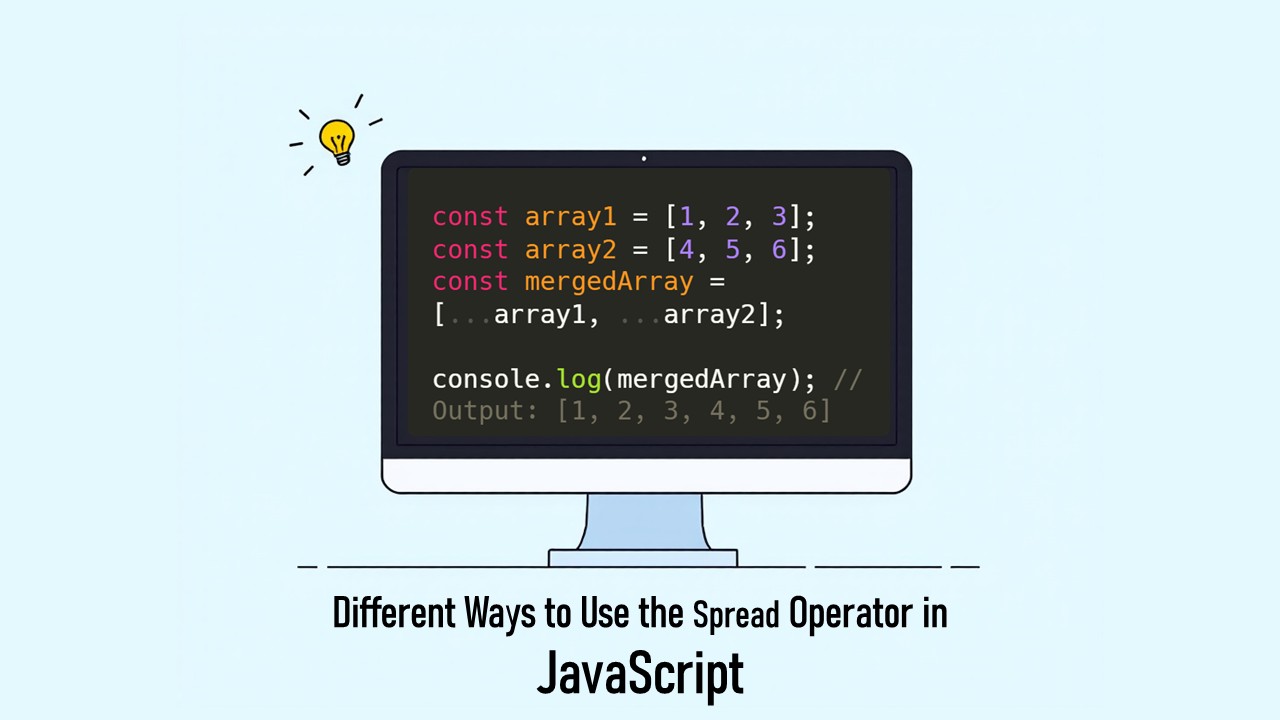The spread operator (...) is one of the most versatile and widely used features in JavaScript. Introduced with ES6, it provides a clean and concise way to expand arrays, objects, or function arguments. Understanding how to use the spread operator effectively can make your code more readable and efficient. In this article, we will explore the various ways to use the spread operator in JavaScript, complete with examples and explanations.
Table of Contents
What Is the Spread Operator?
The spread operator is represented by three dots (...) and is used to “spread” the elements of an array or properties of an object into individual elements or properties. It can also be used to pass arguments to functions. Let’s dive into its applications.
1. Expanding Arrays
a. Copying Arrays
One of the most common uses of the spread operator is to create a shallow copy of an array.
const originalArray = [1, 2, 3];
const copiedArray = [...originalArray];
console.log(copiedArray); // Output: [1, 2, 3]This method ensures that the original array remains unaffected when the copied array is modified.
b. Combining Arrays
You can easily merge two or more arrays using the spread operator.
const array1 = [1, 2, 3];
const array2 = [4, 5, 6];
const mergedArray = [...array1, ...array2];
console.log(mergedArray); // Output: [1, 2, 3, 4, 5, 6]c. Adding Elements to an Array
The spread operator allows you to add elements to the beginning, middle, or end of an array.
const numbers = [2, 3, 4];
const updatedArray = [1, ...numbers, 5];
console.log(updatedArray); // Output: [1, 2, 3, 4, 5]2. Using Spread with Objects
a. Copying Objects
Like arrays, you can create a shallow copy of an object using the spread operator.
const originalObject = { a: 1, b: 2 };
const copiedObject = { ...originalObject };
console.log(copiedObject); // Output: { a: 1, b: 2 }b. Merging Objects
The spread operator is a convenient way to merge two or more objects.
const object1 = { a: 1, b: 2 };
const object2 = { c: 3, d: 4 };
const mergedObject = { ...object1, ...object2 };
console.log(mergedObject); // Output: { a: 1, b: 2, c: 3, d: 4 }If both objects have a property with the same key, the latter object’s value will overwrite the earlier one.
const obj1 = { a: 1, b: 2 };
const obj2 = { b: 3, c: 4 };
const result = { ...obj1, ...obj2 };
console.log(result); // Output: { a: 1, b: 3, c: 4 }c. Adding or Updating Object Properties
The spread operator can be used to add new properties or update existing ones in an object.
const user = { name: 'Alice', age: 25 };
const updatedUser = { ...user, age: 26, location: 'New York' };
console.log(updatedUser); // Output: { name: 'Alice', age: 26, location: 'New York' }3. Function Arguments
The spread operator is particularly useful when working with functions, especially when you want to pass an array of arguments.
a. Passing Array Elements as Arguments
Instead of using the apply method, you can use the spread operator to pass an array of values as individual arguments.
function add(a, b, c) {
return a + b + c;
}
const numbers = [1, 2, 3];
console.log(add(...numbers)); // Output: 6b. Using Spread in Rest Parameters
Although technically the rest parameter (...args) is not the spread operator, it works similarly to collect arguments into an array.
function sum(...args) {
return args.reduce((total, num) => total + num, 0);
}
console.log(sum(1, 2, 3, 4)); // Output: 104. Spread Operator with Strings
The spread operator can split a string into individual characters, making it easy to work with them as an array.
const word = 'hello';
const characters = [...word];
console.log(characters); // Output: ['h', 'e', 'l', 'l', 'o']5. Using Spread with Node Lists
You can use the spread operator to convert a NodeList or other iterable objects into an array.
const listItems = document.querySelectorAll('li');
const itemsArray = [...listItems];
console.log(itemsArray); // Output: Array of <li> elementsBest Practices and Limitations
Best Practices
- Use the spread operator for shallow copies of arrays and objects.
- Combine it with destructuring for cleaner code.
- Use it to simplify working with function arguments.
Limitations
- The spread operator creates shallow copies. For nested arrays or objects, use deep cloning techniques to avoid unintentional mutations.
const nestedArray = [[1, 2], [3, 4]];
const shallowCopy = [...nestedArray];
shallowCopy[0][0] = 9;
console.log(nestedArray); // Output: [[9, 2], [3, 4]]At End
The spread operator is a powerful and flexible tool that simplifies many common tasks in JavaScript. Whether you’re working with arrays, objects, or functions, understanding the different ways to use the spread operator can help you write cleaner and more efficient code. By mastering this feature, you’ll be able to handle data structures and function arguments with ease. Start incorporating the spread operator into your projects today and experience the difference!