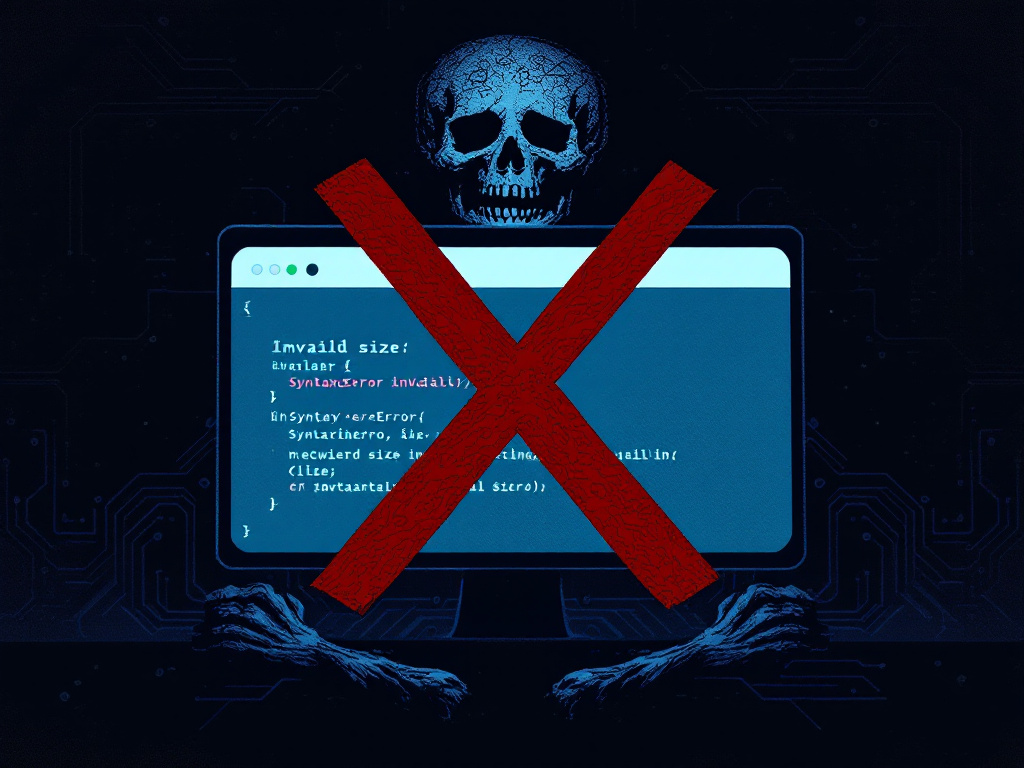JavaScript errors can be frustrating, especially when they disrupt your application’s functionality. One common issue developers face is the “Fatal JavaScript Invalid Size Error.” This error is not only intimidating in its wording but also indicates a deeper problem in the code or environment.
In this article, we’ll explore what causes this error, its impact, and step-by-step solutions to fix it. By the end, you’ll have a clear understanding of how to resolve and prevent this issue.
What Is the “Fatal JavaScript Invalid Size Error”?
The “Fatal JavaScript Invalid Size Error” is triggered when a JavaScript process encounters an invalid size value. This typically occurs during memory allocation or when handling data that exceeds acceptable limits. It is common in applications dealing with large datasets, memory-intensive operations, or misconfigured environments.
Causes of the Error
Several factors can contribute to the Invalid Size Error. Understanding these causes is essential for diagnosing the problem effectively.
1. Memory Overload
- JavaScript operates with a fixed memory limit. When a process exceeds this limit, it fails to allocate the required memory, resulting in the error.
- Examples include loading excessively large images, datasets, or performing complex calculations.
2. Corrupted Data
- If the input data is corrupted, malformed, or unexpectedly large, it can cause the program to allocate an invalid size.
3. Infinite Loops
- Unintended infinite loops or recursive functions can exponentially increase memory usage, leading to this error.
4. Browser or Environment Issues
- Some JavaScript runtime environments may impose stricter memory limitations. Outdated browsers or misconfigured Node.js versions can also contribute.
5. Improper Code Logic
- Errors in code, such as incorrectly defining object sizes or handling data structures, can create invalid size requests.
How to Fix the “Fatal JavaScript Invalid Size Error”
Follow these steps to identify and resolve the error:
1. Check the Error Stack Trace
- Start by examining the error log or stack trace to identify where the issue occurs in your code. Tools like browser developer consoles or Node.js debugging options can help.
Example:
Fatal JavaScript Invalid Size Error
at allocateMemory (memoryManager.js:34)
at processData (dataHandler.js:56)
This trace shows which file and function caused the issue, guiding you toward the root cause.
2. Optimize Memory Usage
- Avoid loading excessively large files or datasets all at once. Instead, implement techniques like pagination or lazy loading to reduce memory strain.
Tips:
- Use streams for large data processing.
- Break down data into smaller chunks.
Example:
const fs = require('fs');
const stream = fs.createReadStream('largeFile.txt');
stream.on('data', (chunk) => {
console.log(chunk);
});
3. Validate Input Data
- Ensure that your application is only processing valid, well-structured data. Implement input validation to reject corrupted or overly large inputs.
Example:
function validateData(input) {
if (typeof input !== 'object' || input.size > 5000) {
throw new Error('Invalid Data Size');
}
}
4. Fix Infinite Loops
- Review loops and recursive functions to prevent unintended infinite iterations.
Example:
// Fix for infinite loop
for (let i = 0; i < 10; i++) {
console.log(i); // Ensure loop has a defined exit condition
}
5. Update Your Environment
- Ensure that your runtime environment, such as Node.js or your web browser, is up-to-date. Newer versions often come with improved memory management.
Example:
- Run
node -vto check your Node.js version. - Update your browser to the latest version.
6. Monitor Resource Usage
- Use monitoring tools like Chrome DevTools, Heap Profiler, or Memory Analyzer to track and manage memory usage during execution.
Preventing the Error in Future
Preventive measures are key to avoiding this error in the future. Here’s how you can safeguard your application:
1. Set Memory Limits
- Configure memory limits explicitly to prevent uncontrolled resource allocation.
Example (Node.js):
node --max-old-space-size=4096 app.js
2. Implement Error Handling
- Use
try-catchblocks to gracefully handle unexpected situations without crashing the application.
Example:
try {
processLargeData();
} catch (error) {
console.error('Error processing data:', error.message);
}
3. Test for Edge Cases
- Regularly test your application with edge cases, such as large files, invalid inputs, and high concurrency scenarios.
4. Use Efficient Algorithms
- Opt for optimized algorithms to handle data efficiently and reduce memory usage.
Conclusion
The “Fatal JavaScript Invalid Size Error” can be daunting, but with the right approach, it’s entirely manageable. By understanding its causes, implementing best practices, and monitoring your application, you can resolve this issue effectively and enhance the stability of your code.
Remember to:
- Optimize memory usage.
- Validate inputs thoroughly.
- Keep your environment updated.
Addressing these areas ensures not only a solution to the error but also a smoother experience for your users.