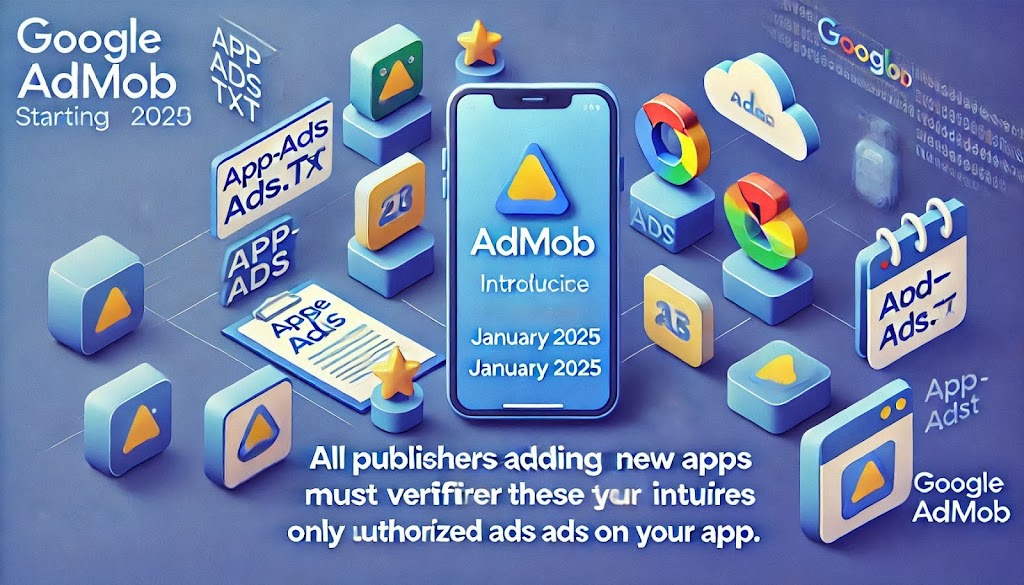Google AdMob is implementing a crucial policy update beginning January 2025. This change requires all publishers adding new apps to their AdMob accounts to verify these apps through a defined process. Central to this process is the implementation of an app-ads.txt file, a straightforward yet powerful tool designed to authorize ad networks and prevent ad fraud. This policy aims to secure publishers’ revenues and foster a trustworthy advertising ecosystem.
Table of Contents
What is App-ads.txt?
App-ads.txt is a text file developed by the Interactive Advertising Bureau (IAB) to combat ad fraud in mobile applications. By hosting this file on your developer website, you publicly list all authorized ad networks permitted to sell ad inventory for your app. This transparency helps advertisers trust that their spending supports legitimate publishers and apps.
Why is AdMob Implementing This Requirement?
The primary goals of this new policy are to safeguard the AdMob ecosystem, protect publishers’ revenue, and ensure a secure environment for advertisers. Here’s why this requirement matters:
- Protect Publisher Revenue: Publishers can prevent unauthorized entities from selling their ad inventory.
- Enhance Advertiser Trust: Advertisers gain confidence that their ads appear on legitimate platforms.
- Reduce Ad Fraud: The policy discourages fraudulent activities within the advertising ecosystem.
- Revenue Accuracy: Ensures ad revenue is accurately attributed to the rightful publisher accounts.
How to Implement App-ads.txt for Your Apps
AdMob’s verification process is simple but critical. Follow these steps to ensure compliance:
1. Establish a Developer Website
Create a developer website linked to your app’s listing on Google Play or the Apple App Store. This site will host your app-ads.txt file.
2. Create the App-ads.txt File
The app-ads.txt file is a plain text document listing all authorized ad sellers for your app. Each entry in the file must follow this format:
google.com, pub-0000000000000000, DIRECT, f08c47fec0942fa0
Replace “pub-0000000000000000” with your unique publisher ID. You can find this ID in your AdMob account under the Settings section.
3. Publish the File
Upload the app-ads.txt file to the root directory of your developer website. For instance, the file should be accessible at:
https://yourdomain.com/app-ads.txt
Ensure the file is accessible via both HTTP and HTTPS protocols.
4. Wait for Verification
Once uploaded, AdMob will crawl and verify the file. The verification process may take up to 24 hours. You can track the status of your app’s verification in your AdMob account under the “App-ads.txt” tab.
Benefits of App Verification
Verifying your apps through app-ads.txt offers several advantages:
- Protection Against Ad Fraud: Prevents unauthorized entities from monetizing your app’s ad inventory.
- Revenue Accuracy: Ensures all ad revenue is credited to your account.
- Improved Communication: Verified apps receive timely updates and notifications, including policy changes, even if linked to different AdMob accounts.
Consequences of Non-Compliance
Failure to verify your app by implementing app-ads.txt can result in limited ad serving, directly impacting your revenue. To avoid disruptions, ensure compliance for all new apps created after January 2025.
Does This Requirement Apply to Existing Apps?
Currently, this verification policy applies only to new apps added to AdMob from January 2025 onward. However, AdMob has announced plans to extend this requirement to existing apps in the future. Publishers will receive prior notification and a grace period for compliance. To avoid last-minute challenges, consider proactively implementing app-ads.txt for all your apps.
Additional Resources
For further guidance on setting up and verifying your app-ads.txt file, refer to the following resources:
AdMob’s new app verification policy emphasizes the importance of transparency and security in mobile advertising. By following the outlined process, publishers can protect their ad revenue, maintain advertiser trust, and ensure a seamless transition to the updated requirements. Start preparing now to meet the January 2025 deadline and stay ahead of potential policy extensions for existing apps.