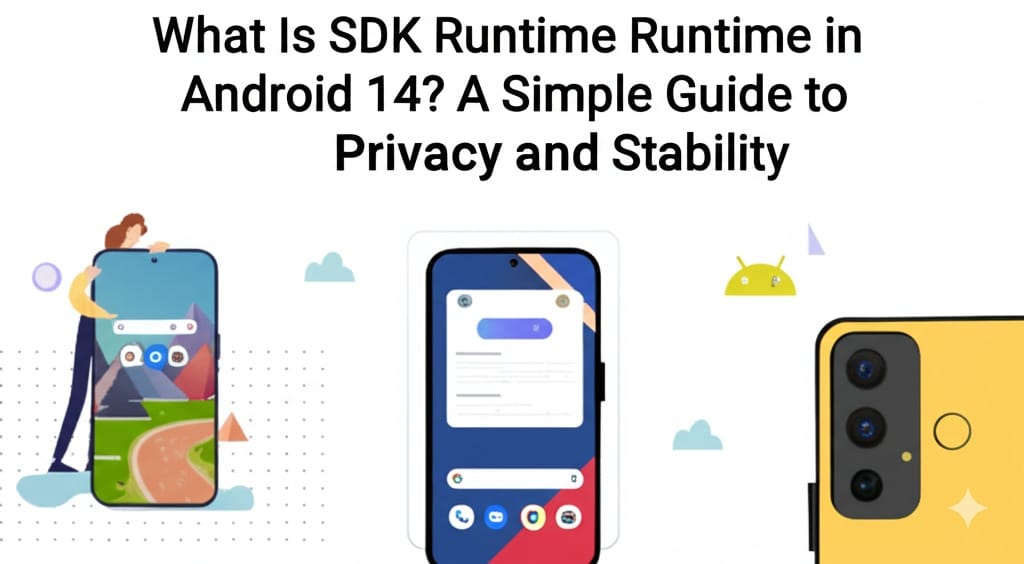Imagine you’re using your favorite Android app—maybe it’s a game, a social media tool, or a shopping app. Behind the scenes, that app relies on little helpers called SDKs to do things like show ads or track how you use it. But what if those helpers could peek at your personal info or crash the app? That’s where SDK Runtime in Android 14 comes in—a brand-new feature that’s like giving those helpers their own safe sandbox to play in.
In this guide, we’ll break down what the SDK Runtime is, why it matters, and how it makes your phone safer and apps more reliable. Whether you’re an everyday user, an app developer, or an SDK creator, this is everything you need to know—explained in plain, simple English. Let’s get started!
Table of Contents
What Is the SDK Runtime in Android 14?
The SDK Runtime is a new system in Android 14 designed to handle third-party SDKs—those pre-built tools apps use to add extra features. It creates a separate, secure space on your phone where these SDKs run, away from the main app. Think of it as a VIP room with strict rules: SDKs can do their job, but they can’t wander off and cause trouble.
What Are SDKs, Anyway?
SDK stands for Software Development Kit. Picture them as ready-made building blocks that app developers grab to save time. For example:
- An ad SDK might show you a banner ad in a free game.
- An analytics SDK could track how often you open an app.
- A social SDK might let you share a post straight to Instagram.
These SDKs are usually made by other companies (not the app developer), which is why they’re called third-party SDKs. They’re super helpful, but they’ve had some downsides—until now.
Why Do We Need the SDK Runtime in Android 14?
So, why did Google create this new system? It’s all about fixing problems that have been around for a while. Let’s look at the big reasons:
1. Boosting Privacy and Security
In the past, SDKs ran in the same space as the app itself. That meant they could access the same data—like your location, contacts, or photos—if the app had permission. Some SDKs even collected info without users (or app developers) fully realizing it. The SDK Runtime puts up a digital wall, isolating SDKs so they can’t snoop where they shouldn’t.
2. Making Apps More Stable
Ever had an app crash out of nowhere? Sometimes, it’s an SDK’s fault—a bug in its code can take down the whole app. With the SDK Runtime, SDKs run separately. If one crashes, the app can keep going, saving you from frustration and helping developers avoid bad reviews.
3. Easier Updates for Everyone
Updating SDKs used to be a headache. App developers might delay updates to avoid breaking their app, leaving bugs or security risks unfixed. Now, the SDK Runtime lets SDKs update on their own—sometimes even over the air—without needing a full app update. Faster fixes, happier users!
4. Building Trust with Users
Privacy is a hot topic these days. By locking down SDKs, the SDK Runtime shows users that Android apps take their data seriously. It’s a win for app developers (who look trustworthy) and SDK makers (who protect their reputation).
How Does the SDK Runtime in Android 14 Work?
At its heart, the SDK Runtime uses something called process isolation. Let’s break it down:
Process Isolation Explained
- Old Way: The app and its SDKs all ran together in one “box.” They shared everything—code, data, resources.
- New Way: SDKs get their own tiny “box” inside the app’s space. Each app has its own SDK Runtime process, keeping things separate.
This isolation means SDKs can’t mess with the app’s data—or each other’s. To help older SDKs adjust, there’s a translation interface that smooths the transition. Plus, app developers can even run parts of their own code in the SDK Runtime for extra protection.
Benefits of SDK Runtime in Android 14
This new system isn’t just tech jargon—it brings real perks for everyone involved. Let’s split it into two groups: SDK developers and app developers.
Benefits for SDK Developers
- Stronger Security: Their code is locked away, safe from tampering. They can even use cryptographic verification to prove it’s unchanged.
- Better Privacy: Limited access means SDKs can’t overstep, earning user trust.
- Quicker Updates: A new distribution system might let them push fixes faster.
- Clear Accountability: Separate crash reports make it easy to spot SDK-specific issues.
Benefits for App Developers
- Fewer Crashes: If an SDK fails, the app stays up and running.
- Privacy Boost: Users get stronger data protection, which builds loyalty.
- Simpler SDK Management: Updates and permissions are easier to handle.
- More Control: Developers decide what SDKs can access, not the other way around.
Key Features of the SDK Runtime in Android 14
Here’s what makes the SDK Runtime tick:
- Process Isolation: Keeps app code and SDK code apart.
- Limited Permissions: SDKs get only what they need—no sneaky tracking.
- Controlled UI: SDKs manage their own visuals, cutting down on ad fraud.
- Separate Storage: Each SDK has its own data stash, away from the app.
- Per-SDK Class Loaders: Extra security for running code safely.
- New Distribution: Updates come separately, verified for authenticity.
Who’s Using the SDK Runtime?
The SDK Runtime is part of Google’s Privacy Sandbox, a bigger plan to make ads and apps safer without relying on old tracking tricks. It’s rolling out in Android 14, but developers can start testing it now. Ad companies, analytics firms, and app makers are all jumping on board to see how it works.
Getting Started with SDK Runtime in Android 14
Are you a developer? Whether you build apps or SDKs, Google’s got resources to help:
- Overview: Learn the basics and why it matters.
- Architecture: Dig into the tech behind process isolation.
- Guides: Step-by-step tips for building or integrating SDKs.
- Code Samples: Real examples to kickstart your work.
- Compatibility: Tips for supporting older Android versions (like 13 or below).
- UI Tools: APIs for displaying SDK interfaces.
- Ad Features: Info on full-screen ads, native ads, and mediation.
There’s even a feedback channel and mailing list to stay in the loop or report issues.
Table: SDK Runtime Features at a Glance
| Feature | What It Does | Benefit |
|---|---|---|
| Process Isolation | Runs SDKs in a separate process | Improves stability, security |
| Limited Permissions | Restricts SDK access to device data | Enhances user privacy |
| Controlled UI | SDKs manage their own visuals | Reduces ad fraud |
| Separate Storage | Isolates SDK data from app data | Boosts security |
| New Distribution | Updates SDKs independently | Faster fixes |
Why SDK Runtime in Android 14 Is a Big Deal
This isn’t just a small tweak—it’s a major shift for Android. By isolating SDKs, Google’s tackling privacy worries, app crashes, and outdated updates all at once. It’s a win for users (safer apps), app developers (less hassle), and SDK creators (better tools). Plus, it’s part of the Privacy Sandbox, showing Android’s serious about modern, privacy-first tech.
Conclusion: A Smarter, Safer Android Future
The SDK Runtime in Android 14 is like a bouncer at the door of your phone—it lets SDKs in but keeps them in check. With stronger privacy, fewer crashes, and easier updates, it’s a game-changer for how apps work. Whether you’re a user who wants peace of mind or a developer ready to dive in, this feature’s got something for you.
Curious to learn more? Check out Google’s resources or try it in Android 14 yourself. What do you think—excited for this change? Let me know!