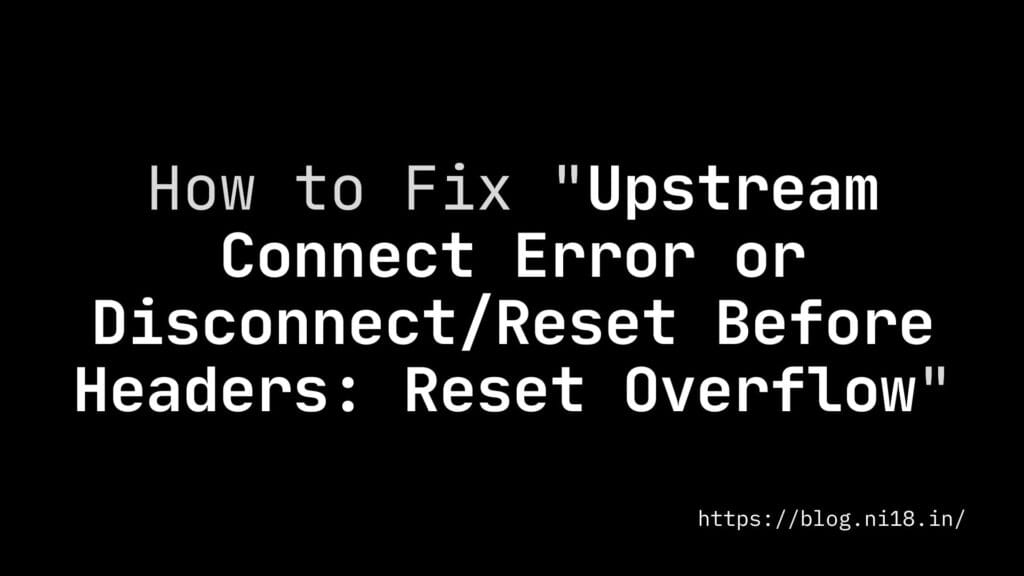Picture this: you’re trying to load a website, access an app, or debug your server, and BAM! You’re hit with a cryptic error message: “upstream connect error or disconnect/reset before headers. reset reason: overflow.” It’s frustrating, confusing, and feels like a tech nightmare. If you’re wondering what this error means, why it’s happening, and—most importantly—how to fix it, you’re in the right place!
Table of Contents
What Is the “Upstream Connect Error or Disconnect/Reset Before Headers: Reset Overflow”?
In simple terms, this error is a connection failure between a client (like your browser or app) and a server, or between two servers in a system. It often pops up in environments using reverse proxies (like Nginx), containerized platforms (like Kubernetes), or cloud services (like Azure or AWS). The error message suggests that the connection was dropped before the server could send a response, and the specific “reset reason: overflow” hints at a resource overload or configuration issue.
Think of it like trying to call a friend, but their phone is too busy handling other calls, so the line cuts off before you even hear a ring. Annoying, right? That’s what’s happening in the digital world with this error.
Breaking Down the Error
Let’s decode the message piece by piece:
- Upstream Connect Error or Disconnect/Reset: The client tried to connect to an “upstream” server (a backend server handling the actual request), but the connection failed or was reset.
- Before Headers: The server didn’t even get to send the HTTP headers (the metadata of a response) before the connection broke.
- Reset Reason: Overflow: The connection was reset because something—likely a server resource like memory, CPU, or connection limits—was overloaded.
This error is often tied to a 503 Service Unavailable status code, signaling that the server is temporarily unable to handle the request due to maintenance or overloading.
Why Does This Error Happen?
The “upstream connect error: reset overflow” can stem from various issues, ranging from misconfigured servers to network glitches. Here are the most common culprits:
1. Server Overload
- The upstream server is handling too many requests or has hit its resource limits (CPU, memory, or connections).
- Example: A web server like Nginx might run out of available worker connections, causing new requests to fail.
2. Misconfigured Proxy or Load Balancer
- Incorrect settings in tools like Nginx, Istio, or AWS Elastic Load Balancer (ELB) can lead to connection timeouts or resets.
- Example: A proxy’s timeout settings might be too short, cutting off connections prematurely.
3. Network Issues
- Unstable or congested networks can disrupt communication between the client and server or between upstream services.
- Example: A firewall blocking a port or a network latency spike can trigger the error.
4. Mutual TLS (mTLS) Misconfiguration
- In secure environments like Kubernetes with Istio, improper mTLS settings can cause connection failures.
- Example: Switching from PERMISSIVE to STRICT mTLS without proper certificates can result in resets.
5. Application-Level Problems
- Bugs in the application code (e.g., a Spring Boot app) or improper handling of HTTP headers can lead to connection issues.
- Example: A service returning invalid headers might confuse the proxy, causing a reset.
6. Resource Limits in Containers
- In containerized environments like Docker or Kubernetes, pods might hit CPU/memory limits, leading to connection failures.
- Example: A Kubernetes pod running out of allocated memory can crash, triggering the error.
7. Third-Party Service Overloads
- If your app relies on external APIs (e.g., Discord, Spotify, or Box), their servers might be overloaded, causing the error.
- Example: A Discord login server at capacity can return an overflow error during authentication.
Real-World Examples of the Error
To make this error less abstract, let’s look at where it’s been reported in 2025 and beyond:
- ChatGPT Users: Some users upgrading to premium plans reported this error when loading chat history, likely due to server overload at OpenAI.
- Spotify Login Issues: Attempting to sign into Spotify’s account page triggered the error for some users, pointing to a connection termination issue.
- Gaming Platforms: Players on a Dark Age of Camelot free shard saw the error when clicking the “play” button, linked to Discord’s login server being temporarily overloaded.
- Azure Container Apps: Developers deploying apps on Azure reported the error, often due to firewall misconfigurations or port issues.
- Kubernetes with Istio: Users migrating to Istio-managed clusters frequently encountered this error due to mTLS or service routing issues.
These examples show that the error isn’t limited to one platform—it’s a widespread issue in modern, distributed systems.
How to Fix the “Upstream Connect Error: Reset Overflow”
Now, let’s get to the good stuff: fixing the error! The solution depends on your setup (e.g., Nginx, Kubernetes, or a simple web app), but we’ll cover a range of troubleshooting steps that work across contexts. Follow these steps systematically, and you’ll likely resolve the issue.
Step 1: Check Server Health and Resources
- Why? Overloaded servers are a common cause of the “reset overflow” error.
- How to Do It:
- Monitor CPU, memory, and disk usage on the upstream server using tools like
top,htop, or cloud dashboards (e.g., AWS CloudWatch). - Check for high connection counts with
netstat -anorss -tunap. - If resources are maxed out, consider scaling up (adding more CPU/memory) or optimizing your app to use fewer resources.
- Example Fix: Increase the
worker_connectionsin Nginx’seventsblock:
events {
worker_connections 1024; # Increase from default 512
}Step 2: Verify Proxy and Load Balancer Settings
- Why? Misconfigured proxies like Nginx or Istio often cause connection resets.
- How to Do It:
- Check timeout settings in your proxy configuration. For Nginx:
nginx server { location / { proxy_connect_timeout 60s; proxy_send_timeout 60s; proxy_read_timeout 60s; proxy_next_upstream error timeout; } } - Ensure the upstream server’s port is open and matches the proxy’s target port.
- In Istio, verify service ports follow the
<protocol>[-<suffix>]naming convention (e.g.,http-myapp). - Example Fix: Add a backup server in Nginx to handle failover:
upstream backend {
server backend1.example.com:8080 max_fails=3 fail_timeout=30s;
server backend2.example.com:8080 backup;
keepalive 32;
}Step 3: Inspect Network Connectivity
- Why? Network issues like firewalls or latency can disrupt connections.
- How to Do It:
- Test connectivity to the upstream server using
curlorping. - Check firewall rules to ensure the target port is open (e.g.,
ufw statusor cloud security group settings). - Look for “No route to host” errors, which indicate routing issues.
- Example Fix: Open port 8080 on a Linux server:
sudo ufw allow 8080/tcpStep 4: Review mTLS Configurations (For Kubernetes/Istio Users)
- Why? Strict mTLS settings can cause connection terminations if certificates are misconfigured.
- How to Do It:
- Check Istio’s
PeerAuthenticationsettings. If set toSTRICT, ensure all services have valid certificates. - Temporarily switch to
PERMISSIVEmode to test:yaml apiVersion: security.istio.io/v1beta1 kind: PeerAuthentication metadata: name: prod namespace: prod spec: mtls: mode: PERMISSIVE - Verify certificate paths and validity in
/etc/certs. - Example Fix: Disable policy checks in Istio if Mixer is unreachable:
disablePolicyChecks: true
policyCheckFailOpen: falseStep 5: Debug Application Code
- Why? Bugs in apps (e.g., Spring Boot) can cause invalid responses, leading to resets.
- How to Do It:
- Check application logs for errors (e.g.,
kubectl logsfor Kubernetes pods). - In Spring Boot, avoid directly returning
ResponseEntityfrom one service to another, as it can carry invalid headers. - Implement circuit breakers to handle failures gracefully:
java @CircuitBreaker(name = "backendService", fallbackMethod = "fallbackMethod") public String serviceCall() { // Service call } public String fallbackMethod(Exception ex) { return "Fallback Response"; } - Example Fix: Update Eureka client settings in Spring Boot:
eureka:
client:
serviceUrl:
defaultZone: http://localhost:8761/eureka/
instance:
preferIpAddress: true
leaseRenewalIntervalInSeconds: 30Step 6: Check Container Resource Limits
- Why? Containers hitting CPU/memory limits can crash, causing the error.
- How to Do It:
- Check pod status in Kubernetes with
kubectl describe pod. - Increase resource limits in your pod spec:
yaml resources: limits: cpu: "1" memory: "1Gi" requests: cpu: "0.5" memory: "512Mi" - Monitor container metrics with tools like SigNoz or Prometheus.
- Example Fix: Scale up replicas in Kubernetes:
kubectl scale deployment my-app --replicas=3Step 7: Handle Third-Party Service Issues
- Why? Overloaded external APIs can trigger the error.
- How to Do It:
- Retry requests with exponential backoff:
javascript const fetchWithRetry = async (url, retries = 3) => { for (let i = 0; i < retries; i++) { try { return await fetch(url); } catch (error) { if (i === retries - 1) throw error; await new Promise((resolve) => setTimeout(resolve, 1000 * Math.pow(2, i))); } } }; - Check the third-party service’s status page (e.g., Discord or Spotify) for outages.
- Contact their support if the issue persists.
- Example Fix: Display a user-friendly message for API failures:
try {
const response = await fetch(url);
} catch (error) {
if (error.name === 'TypeError' && error.message === 'Failed to fetch') {
showUserFriendlyError('Service temporarily unavailable. Please try again later.');
}
}Step 8: Clear Cache and Cookies (For End Users)
- Why? Corrupted browser cache can cause connection issues.
- How to Do It:
- In Chrome: Go to Settings > Privacy and Security > Clear Browsing Data > Select Cookies and Cached Images > Clear Data.
- Try a different browser (e.g., Firefox) to rule out browser-specific issues.
- Example Fix: Clear cache via command line for testing:
rm -rf ~/.cache/*Preventing the Error in the Future
Fixing the error is great, but preventing it is even better. Here are proactive steps to keep the “upstream connect error: reset overflow” at bay:
- Monitor Resources: Use tools like Prometheus, Grafana, or SigNoz to track server and container metrics in real-time.
- Implement Auto-Scaling: Configure auto-scaling in Kubernetes or cloud platforms to handle traffic spikes.
- Optimize Timeouts: Set reasonable proxy timeouts (e.g., 60s for connect, send, and read) to avoid premature resets.
- Use Circuit Breakers: Protect your app from cascading failures with libraries like Resilience4j (Java) or Polly (.NET).
- Regularly Update Configurations: Review Nginx, Istio, and application settings after updates to catch misconfigurations.
- Test mTLS Changes: Before switching to STRICT mTLS, test in a staging environment to ensure certificate compatibility.
- Enable Logging: Configure detailed logs for proxies and apps to make debugging easier (e.g., Nginx’s
error_logatdebuglevel).
FAQs About “Upstream Connect Error: Reset Overflow”
What does “reset reason: overflow” mean?
It indicates that the server or proxy reset the connection due to an overload, often related to resource limits like memory, CPU, or connection pools.
Is this error always server-side?
Not always. It can be caused by server issues (e.g., overload), network problems, or client-side issues (e.g., corrupted cache).
Can I fix this as a regular user?
Yes, try clearing your browser cache and cookies or using a different browser. If the issue persists, it’s likely a server-side problem.
Why does this error appear in Kubernetes/Istio?
Common causes include mTLS misconfigurations, service routing errors, or pod resource limits. Check Istio logs and configurations.
How do I know if it’s a third-party issue?
If the error occurs when accessing external services (e.g., Discord login), check their status page or retry after a few minutes.
Conclusion: Take Control of the “Upstream Connect Error”
The “upstream connect error or disconnect/reset before headers: reset overflow” might seem like a tech monster, but it’s totally manageable with the right approach. By understanding its causes—server overloads, proxy misconfigurations, network issues, or third-party hiccups—you can systematically troubleshoot and fix it. Whether you’re tweaking Nginx settings, scaling Kubernetes pods, or just clearing your browser cache, this guide has you covered.
In 2025, distributed systems are more complex than ever, but they’re also more powerful. Don’t let this error slow you down—use the steps above to resolve it and the prevention tips to keep your systems running smoothly. Got a specific scenario or still seeing the error? Drop a comment or reach out to your platform’s support community. Let’s keep the digital world spinning!
Resources
- Uptrace: How to Fix “Upstream Connect Error” in 7 Different Contexts – Detailed solutions across platforms.
- Istio Documentation: Traffic Management – Best practices for Istio configurations.
- How to Fix “Cannot Read Properties of Undefined” in Flutter Web