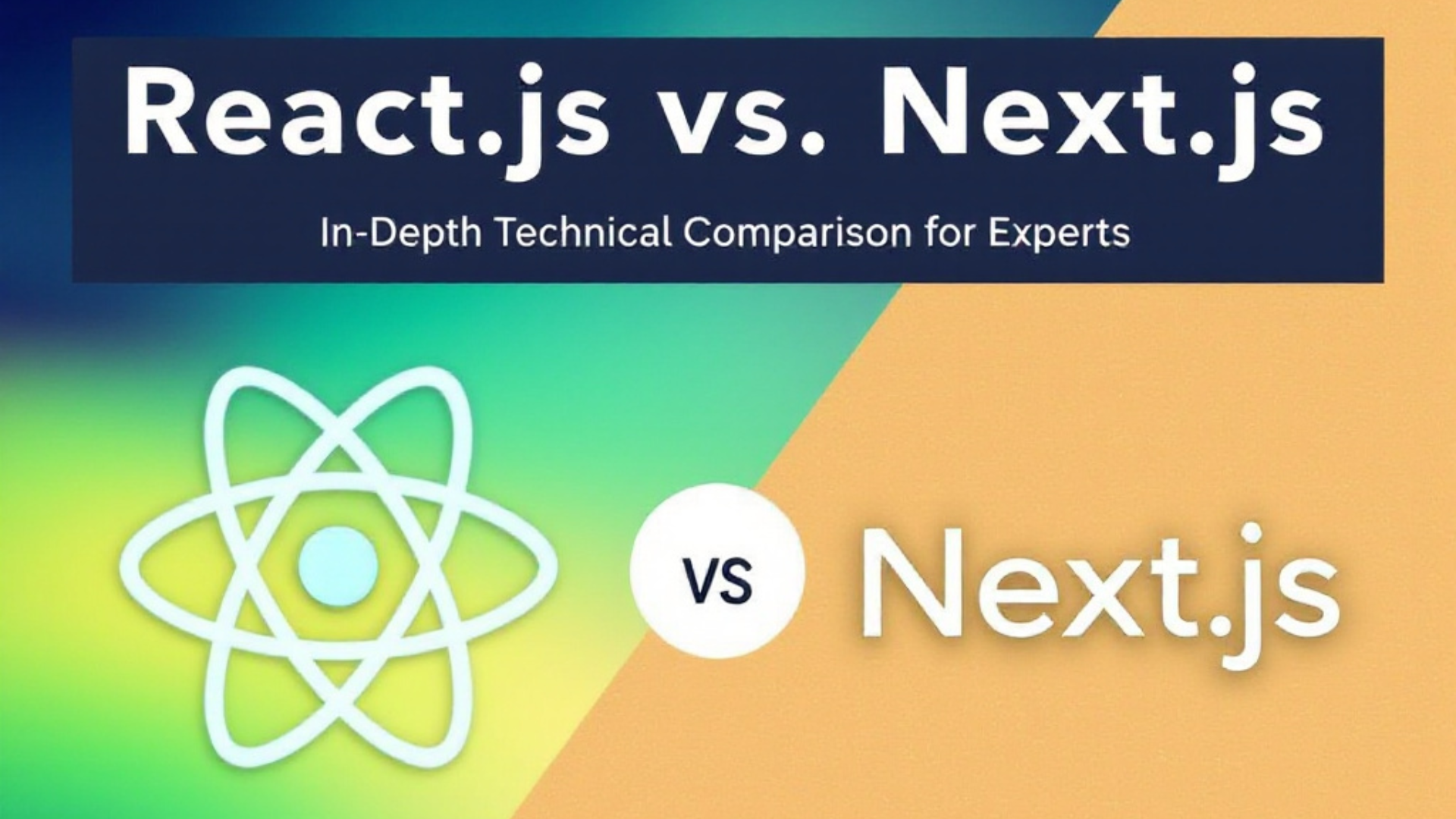If you’re delving into modern web development, you’ve likely come across two major frameworks: React.js and Next.js. Both have become staples in the developer community, but they serve different purposes. This article will break down the differences between React.js and Next.js, helping you choose the best tool for your project.
Table of Contents
1. What are React.js and Next.js?
Let’s start with the basics.
React.js
React.js is a JavaScript library designed for building user interfaces. It focuses on creating reusable components, which makes it easier to develop dynamic and interactive UIs. React is flexible, meaning you have the freedom to choose how you structure your app and manage the data flow. However, for certain tasks like routing, state management, or server-side rendering (SSR), you’ll need to integrate additional tools and libraries.
Next.js
Next.js, on the other hand, is a framework built on top of React.js. It enhances React by offering a set of tools and features that streamline development for full-stack applications. Unlike React, Next.js comes with built-in features like Server-Side Rendering (SSR), Static Site Generation (SSG), and a file-based routing system. This makes Next.js a better choice for production-ready applications, especially when SEO and performance are important.
2. Rendering Models: How Do They Work?
One of the most important differences between React.js and Next.js is how they handle rendering.
| Aspect | React.js | Next.js |
|---|---|---|
| Default Rendering | React uses Client-Side Rendering (CSR), which means the browser renders the UI. While this approach is fast for dynamic content, it can lead to slow page load times and poor SEO. | Next.js offers Hybrid Rendering, meaning it can use SSR (server-side rendering), SSG (static site generation), or Incremental Static Regeneration (ISR). These methods help load pages faster and improve SEO. |
| SEO Performance | React requires third-party tools like React Helmet to manage SEO. Since React relies heavily on CSR, search engines may struggle to index pages properly. | Next.js is designed with SEO in mind. It pre-renders pages at the server level, making it easier for search engines to crawl your content. It also offers automatic image optimization and meta tag management. |
| Data Fetching | React does not include native support for server-side data fetching. Developers typically use useEffect or third-party libraries like Axios to fetch data. | Next.js offers built-in data fetching methods like getStaticProps for SSG, getServerSideProps for SSR, and getStaticPaths for dynamic routing. These make it easier to fetch data directly from the server. |
3. Routing & Project Structure: Flexibility vs. Convention
Another key distinction lies in routing and how projects are structured.
React.js:
- React does not include a built-in routing system, so you must use external libraries such as React Router.
- React gives you a lot of flexibility, but this also means you need to configure things manually, like setting up Webpack and Babel for building your app.
Next.js:
- File-based routing is one of Next.js’s biggest features. In this system, the structure of the files in your pages/ directory determines the routes. For example, a file called
about.jsin the pages/ folder automatically maps to/aboutin your app. - Next.js provides a more opinionated structure. While it’s less flexible than React, this structure ensures best practices are followed, such as automatic code splitting and image optimization.
4. Performance & Optimization: Speed and Efficiency
Both React and Next.js focus on performance, but Next.js provides more built-in optimization.
React.js:
- React uses a Virtual DOM to efficiently update the UI, which helps avoid unnecessary re-renders. However, developers need to manually implement performance optimizations such as lazy loading and memoization to ensure fast performance.
- Since React relies on client-side rendering, initial page loads can be slower, and large JavaScript bundles can negatively impact performance.
Next.js:
- Next.js has automatic optimizations built-in. This includes code splitting, image resizing, and font subsetting, which help improve performance out of the box.
- Static Site Generation (SSG) means that pages are pre-rendered at build time, reducing server load and speeding up the Time to First Byte (TTFB).
- Next.js is also edge-ready, supporting serverless functions and middleware. This helps reduce latency and serves content more quickly to users worldwide.
5. Developer Experience: Tools, Ecosystem, and Learning Curve
React.js:
- React is well-known for its large ecosystem and a huge variety of third-party libraries, such as Redux for state management and React Router for navigation.
- React has a lower entry barrier for developers, especially those focusing on the UI layer. However, building full-stack applications with React often requires learning additional tools and libraries.
- The flexibility of React allows developers to pick and choose their tech stack, but this also means there’s more configuration and setup involved.
Next.js:
- Next.js leverages the React ecosystem but adds its own tools and conventions. These include Vercel Analytics for performance tracking and next/image for image optimization.
- While the learning curve is a bit steeper than React’s due to the additional concepts like SSR and SSG, Next.js makes life easier for experienced React developers by providing structure and built-in features.
- Next.js is opinionated in its design, meaning it has predefined conventions and best practices that can help developers avoid mistakes but may limit customization.
6. Use Cases: When to Choose React.js or Next.js?
So when should you use React.js, and when is Next.js a better option?
Choose React.js for:
- Single-page applications (SPAs) with dynamic and interactive UIs, such as dashboards and internal tools.
- Projects where SEO is less of a concern, or where client-side interactivity is the priority.
- Cross-platform apps, like those built with React Native, or small embedded widgets.
Choose Next.js for:
- Applications where SEO is important, like blogs, e-commerce sites, or news websites.
- Hybrid applications that require both static content (like marketing pages) and dynamic content (like user dashboards).
- Full-stack apps that need API routes, serverless functions, and other server-side capabilities.
7. Deployment & Hosting: Where and How to Host?
Both React.js and Next.js are versatile when it comes to deployment, but there are some differences in their hosting needs.
React.js:
- React apps are typically static and can be hosted on platforms like Netlify, GitHub Pages, or any basic static hosting service.
- If your app needs backend functionality, you’ll have to integrate it with a separate server or backend service.
Next.js:
- Next.js requires a Node.js server for server-side rendering and API routes. While Vercel (the creators of Next.js) offer optimized hosting, Next.js can also run on other platforms like AWS, Docker, or Netlify.
- Next.js supports edge deployments, which allows your app to be distributed across a global network, minimizing latency for users.
8. Conclusion: Which Should You Choose?
Both React.js and Next.js are powerful tools for building modern web applications. The choice between the two depends on your project needs:
- If you’re building a simple, dynamic UI with client-side rendering and you want total control over your stack, React.js is a great option.
- If you need a production-ready app with excellent SEO performance, faster page loads, built-in routing, and support for server-side functionality, Next.js is the better choice.
For developers aiming for scalability, SEO, and full-stack functionality, Next.js is the clear winner. However, if flexibility and client-side interactivity are your top priorities, React.js might be the way to go.
More Blogs: