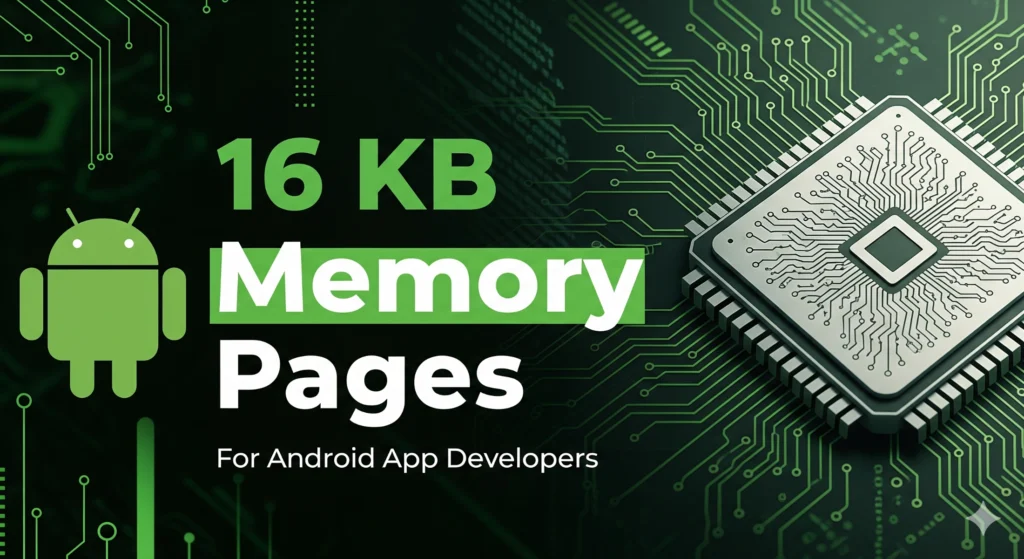Starting November 1, 2025, all new apps and updates submitted to Google Play targeting Android 15 or higher must support 16 KB memory page sizes. If you’re an Android developer, this change is a big deal. It’s not just a technical tweak—it’s a step toward faster, more efficient apps on modern devices. But what does this mean, and how can you prepare? Don’t worry—this guide breaks it all down in simple terms, whether you’re a developer or just curious about Android memory management.
Table of Contents
In this article, we’ll explore why 16 KB memory page sizes matter, how they boost performance, and what steps you need to take to ensure your app is ready. Let’s dive in!
What Are Memory Page Sizes?
Before we get into the nitty-gritty, let’s answer a basic question: what’s a memory page size? Think of your phone’s memory (RAM) like a notebook. The operating system divides this notebook into small pages to manage data efficiently. Each page holds a chunk of data, and the size of these pages affects how your phone runs apps.
- Traditional Size: Android has historically used 4 KB pages.
- New Standard: Starting with Android 15, devices can use 16 KB memory page sizes for better performance.
- Why It Matters: Larger pages mean less “bookkeeping” for the system, leading to faster app launches and lower power use.
This shift is like upgrading from a small notebook to a larger one—fewer pages to flip through, but each page holds more info. However, apps need to be updated to work with these larger pages, or they might crash on new devices.
Why Is Android Moving to 16 KB Memory Page Sizes?
Android’s move to 16 KB memory page sizes is driven by hardware advancements and the need for better performance. Here’s why Google is pushing this change:
- More Powerful Devices: Modern Android devices, like the Google Pixel 8 and 9, have more RAM (8-16 GB or more). Larger page sizes optimize memory management for these devices.
- Performance Boost: Google’s tests show 5-10% faster app performance with 16 KB pages, including:
- Future-Proofing: As devices get more RAM, manufacturers like Samsung and Xiaomi are adopting 16 KB pages to stay competitive.
- Google Play Requirement: Starting November 1, 2025, all apps targeting Android 15 (API level 35) must support 16 KB pages to be listed on Google Play.
This change is similar to when Android required apps to support 64-bit architecture. It’s a necessary step to keep apps running smoothly on new hardware.
How Do 16 KB Memory Page Sizes Work?
To understand 16 KB memory page sizes, let’s break down how memory works in Android:
- Memory Pages: The operating system splits memory into fixed-size chunks called pages. These are managed by the Memory Management Unit (MMU) in the CPU.
- Virtual vs. Physical Memory: Apps use virtual memory addresses, which the MMU translates to physical memory locations via a page table. Larger pages (16 KB vs. 4 KB) mean fewer table entries, speeding up translations.
- Impact on Apps: If an app assumes a 4 KB page size, it might not work correctly on a 16 KB device, causing crashes or wasted memory.
For example, when an app requests memory using the mmap function, the offset must be a multiple of the page size. On a 16 KB system, offsets like 4 KB or 8 KB will fail, potentially crashing the app.
Who Needs to Care About 16 KB Memory Page Sizes?
Not every app needs changes. Here’s a quick breakdown:
- Apps Without Native Code: If your app is built entirely in Java or Kotlin (no C/C++ or native libraries), you’re likely fine. These apps are already compatible.
- Apps With Native Code: If your app uses the Android Native Development Kit (NDK) or third-party libraries (e.g., game engines like Unity), you’ll need to update it.
- SDK/Library Developers: If you create SDKs or libraries, you must ensure they support 16 KB pages so other apps can use them safely.
If you’re unsure whether your app uses native code, don’t worry—we’ll cover how to check later.
Benefits of 16 KB Memory Page Sizes
Switching to 16 KB memory page sizes offers big wins for developers and users. Here’s what you gain:
- Faster App Performance: Fewer page table entries mean quicker memory access, reducing app launch times by up to 30% in some cases.
- Better Battery Life: Apps use 4.56% less power during launches, extending device battery life.
- Improved System Efficiency: System boot times drop by ~950 milliseconds, making devices feel snappier.
- Less Fragmentation: Larger pages reduce heap fragmentation, especially for memory-heavy apps like games or video editors.
- Future Compatibility: Preparing now ensures your app works on upcoming devices from Google, Samsung, Xiaomi, and others.
While 16 KB pages use ~9% more memory, the performance gains outweigh this small trade-off.
How to Make Your App Support 16 KB Memory Page Sizes
Ready to update your app? Follow these steps to ensure app compatibility with 16 KB memory page sizes:
Step 1: Check If Your App Is Affected
Not sure if your app needs changes? Here’s how to find out:
- Use APK Analyzer: In Android Studio, open your APK and check for
.sofiles in thelibfolder. These are native libraries that may need updating. - Review Code: Search for hardcoded references to
PAGE_SIZEor4096(4 KB). These must be replaced with dynamic checks. - Check Dependencies: If you use SDKs or libraries (e.g., React Native, Flutter, Unity), verify they’re 16 KB-compatible. Many popular ones, like Unity, already support this.
Pro Tip: Use the App Bundle Explorer in Google Play Console to check your app’s 16 KB compliance.
Step 2: Update Your Tools
Using the right tools makes compliance easier:
- Android Gradle Plugin (AGP): Upgrade to AGP 8.5.1 or higher. It automatically aligns shared libraries for 16 KB pages.
- Android NDK: Use NDK r28 or later to recompile native code with 16 KB alignment.
- Android Studio: Ensure you’re using the latest version for built-in 16 KB compatibility checks.
Step 3: Fix Your Code
If your app uses native code, you’ll need to make these changes:
- Remove Hardcoded PAGE_SIZE: Replace
PAGE_SIZEor4096withsysconf(_SC_PAGESIZE)to dynamically get the system’s page size.#include <unistd.h> long page_size = sysconf(_SC_PAGESIZE); // Gets the current page size void* buffer = malloc(page_size); // Allocates memory dynamically - Align mmap Calls: Ensure
mmapoffsets are multiples of 16 KB. For example:// Incorrect mmap(NULL, 4096, ...); // Assumes 4 KB // Correct mmap(NULL, sysconf(_SC_PAGESIZE), ...); // Works for any page size - Recompile Libraries: If you use prebuilt
.sofiles, recompile them with NDK r28+ or get updated versions from the vendor.
Step 4: Test Your App
Testing is critical to ensure your app runs smoothly on 16 KB devices:
- Use an Emulator: Android Studio’s SDK Manager offers 16 KB emulator targets for arm64 and x86_64. Test with Android 15 system images.
- Test on Devices: Devices like the Google Pixel 8/8 Pro (Android 15 QPR1) and Pixel 9 (Android 15 QPR2 Beta 2) have a developer option to switch to 16 KB mode. Check the page size with:
adb shell getconf PAGE_SIZEIf it returns16384, you’re testing in 16 KB mode. - Samsung Remote Test Lab: Test on real Samsung devices with 16 KB support.
- Check for Crashes: Look for issues like failed
mmapcalls or memory misalignment.
Step 5: Update SDKs and Libraries
If your app relies on third-party SDKs or libraries, ensure they’re 16 KB-compatible:
- Popular SDKs: React Native, Flutter, and Unity are already compatible in their latest versions. Unreal Engine support is coming soon.
- Contact Vendors: If a library isn’t updated, reach out to the provider for a 16 KB-compatible version.
- Play SDK Console: Register to get early updates on compatibility requirements.
Step 6: Verify Build Flags
For apps with native code, check your build configuration:
- Run these commands after setting up your build environment:
source build/envsetup.sh lunch <target> get_build_var TARGET_MAX_PAGE_SIZE_SUPPORTED # Should return 16384 get_build_var TARGET_NO_BIONIC_PAGE_SIZE_MACRO # Should return true - These confirm your app is built with 16 KB alignment.
Common Challenges and How to Fix Them
Updating for 16 KB memory page sizes can be tricky. Here are common issues and solutions:
- Hardcoded Page Sizes: If your code assumes 4 KB pages, it may waste memory or crash. Use
sysconf(_SC_PAGESIZE)instead. - Incompatible Libraries: Older
.sofiles may not align with 16 KB pages. Recompile or update them. - Testing Gaps: Without 16 KB testing, you might miss runtime issues. Always test on emulators and real devices.
- Increased Memory Use: 16 KB pages use ~9% more memory. Optimize allocations to combine small memory regions into one page.
Pro Tip: Add runtime assertions to catch page size issues:
assert(sysconf(_SC_PAGESIZE) == 16384); // Warns if not 16 KB
Tools to Help You Prepare
Here are the best tools for ensuring app compatibility with 16 KB memory page sizes:
- Android Studio: Use the APK Analyzer and Lint to check for non-compliant libraries.
- Google Play Console: The App Bundle Explorer flags 16 KB issues.
- Samsung Remote Test Lab: Test on real devices with 16 KB support.
- Emulators: Android 15 emulator images with 16 KB support.
- NDK r28+: Ensures 16 KB alignment for native code.
What Happens If You Don’t Update?
If your app doesn’t support 16 KB memory page sizes by November 1, 2025:
- Google Play Rejection: New apps and updates targeting Android 15+ won’t be accepted.
- Crashes on New Devices: Apps may fail on devices using 16 KB pages, like future Samsung or Xiaomi models.
- Poor User Experience: Incompatible apps may run slower or waste memory, frustrating users.
Android 16 offers a compatibility mode for 4 KB apps, but for best performance, full 16 KB support is recommended.
FAQs About 16 KB Memory Page Sizes
Why is Google requiring 16 KB page sizes?
Google wants apps to run faster and use less power on modern devices with more RAM. 16 KB memory page sizes reduce system overhead and improve performance.
Do all Android apps need to support 16 KB pages?
Only apps targeting Android 15+ and submitted to Google Play after November 1, 2025, need to comply. Apps without native code are usually fine.
How do I test for 16 KB compatibility?
Use Android Studio’s 16 KB emulator or devices like the Pixel 8/9 with the developer option enabled. Check with adb shell getconf PAGE_SIZE.
What if my app uses old libraries?
Contact the library vendor for a 16 KB-compatible version or recompile the library yourself using NDK r28+.
Conclusion: Get Ready for 16 KB Memory Page Sizes
The shift to 16 KB memory page sizes in Android 15 is a game-changer for developers and users. It promises faster apps, better battery life, and smoother performance on modern devices. By updating your tools, fixing hardcoded page sizes, and testing thoroughly, you can ensure your app is ready for the November 1, 2025, Google Play deadline.
Don’t wait—start auditing your app today! Check your code, test on 16 KB devices, and stay ahead of the curve. Have questions about Android 15 page size compatibility? Drop them in the comments below!
Resource: For detailed guidance, visit Google’s 16 KB Page Size Documentation.